◆How to view what's written in a file?
You can view the content by simply entering the ‘cat’ command in the terminal and pressing Enter.
Syntax: cat file_name

ls command is used to display all files and directories in the current location.
◆ How to change the access permissions of files?
'Chmod' command used to change the access permissions of a file.
Syntax:chmod permissions file_name

◆ How to check which commands you have run till now?
'history' command is used to check the commands you have run till now.
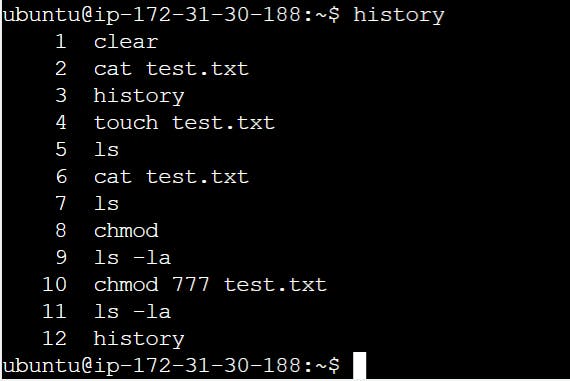
◆ How to remove a directory / Folder?
'rmdir' or 'rm' command is used to permanently remove a directory in Linux.
Syntax:rm folder_name, rmdir folder_name
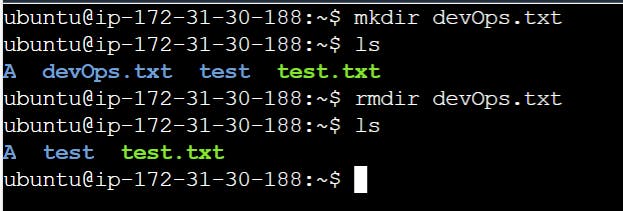
◆ How to create a fruits.txt file and to view the content and Add content in devops.txt (One in each line) - Apple, Mango, Banana, Cherry, Kiwi, Orange, Guava?
vim fruits.txt - command is used to create a file.
cat fruits.txt - command is used to view the content.
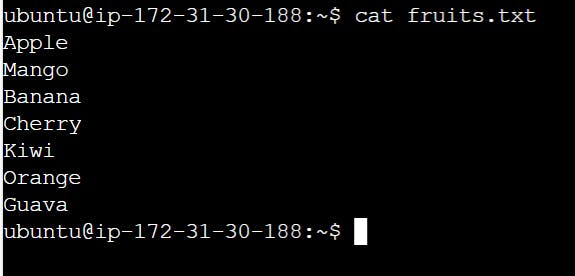
◆ Howto Show only top three fruits from the file?
cat devops.txt | head -n 3 command to see only top three fruits from the file.
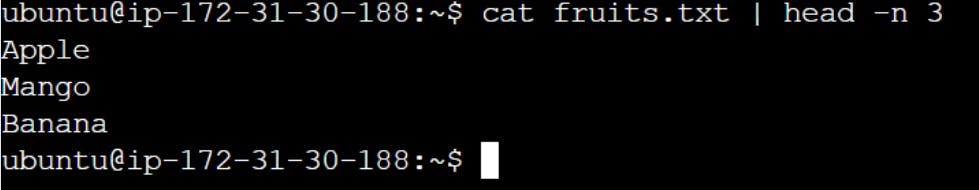
◆ How to Show only bottom three fruits from the file?
cat devops.txt | tail -n 3 command to see only bottom three fruits from the file.
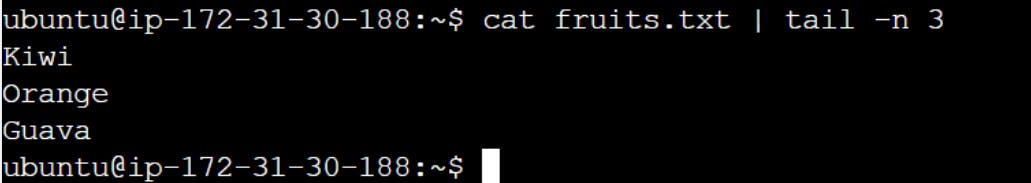
◆ How to create a colors.txt file and to view the content and Add content in Colors.txt (One in each line) - Red, Pink, White, Black, Blue, Orange, Purple, Grey?
vim colors.txt - command is used to create a file.
cat colors.txt - command is used to view the content.

◆How to find the difference between fruits.txt and Colors.txt file?
'diff fruits.txt colors.txt' command is used to find difference between two files.

This is the #Day03 of the #90DaysofDevOps challenge! Hope you found this article informative and useful so please share it with others who might benefit from it.
Thanks for reading this article.
Keep Learning...