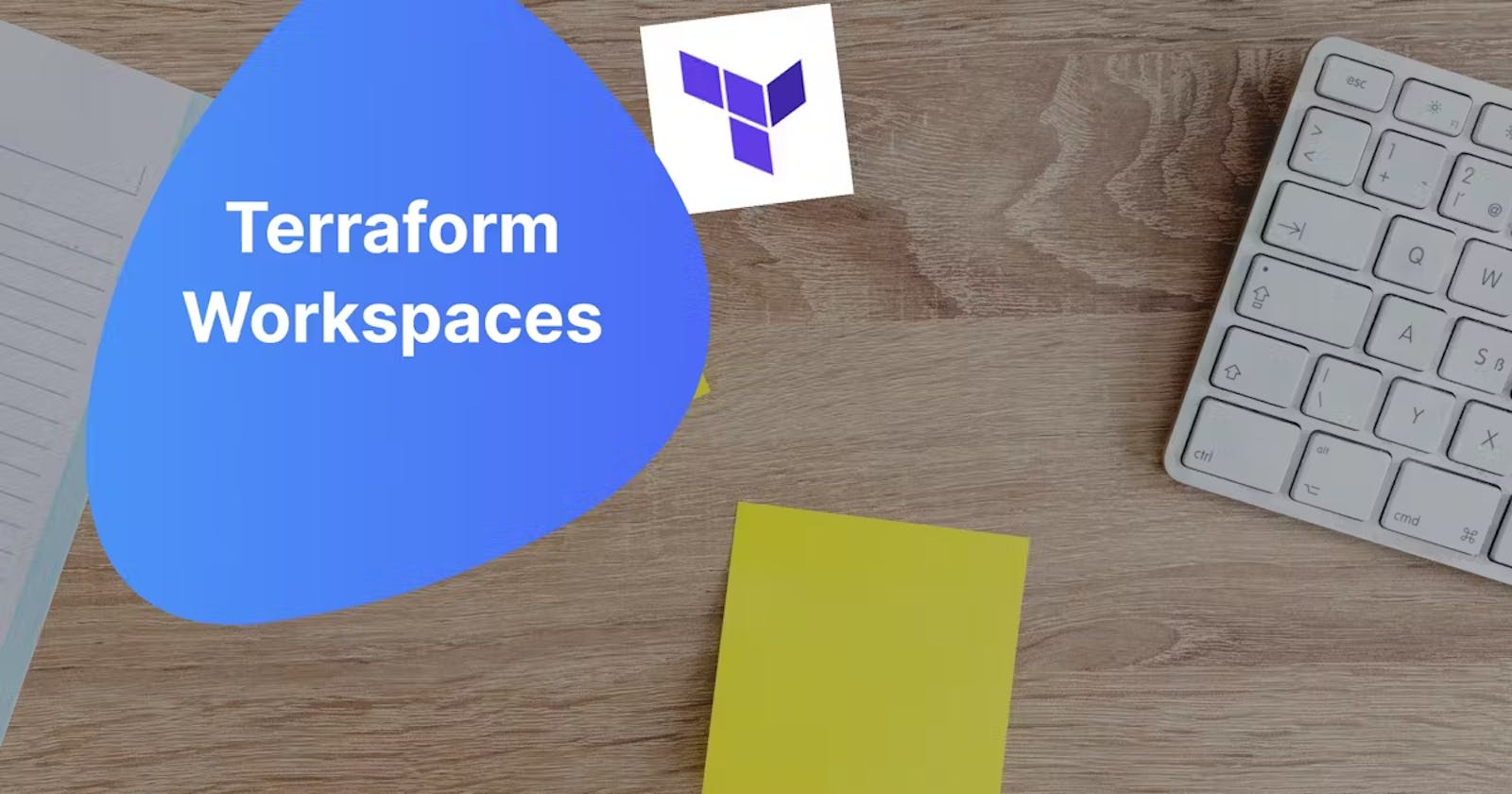Welcome to Day 7 of the TerraWeek! 🚀 In today's tasks, we will dive into advanced topics that will enhance your Terraform skills. Let's explore exciting concepts such as workspaces, remote execution, collaboration, best practices, and additional features to take your Terraform knowledge to the next level.
Task 1: Workspaces, Remote Execution, and Collaboration
✨ Objective: Gain proficiency in using workspaces, remote execution, and collaboration features in Terraform.
What are Workspaces?
In Terraform, workspaces are a way to manage multiple instances of your infrastructure in a single configuration. Each workspace maintains its own state file, allowing you to create and manage separate environments (such as development, staging, and production) without interfering with each other.
For example, you might have a workspace for your development environment where you can experiment freely without affecting your production environment. Workspaces provide a convenient way to organize and manage your infrastructure configurations effectively.
Why Use Workspaces?
Environment Isolation: Workspaces allow you to separate your infrastructure configurations for different environments (like development, testing, production) so that changes made in one environment don't impact others.
State Management: Each workspace maintains its own state file, which keeps track of the current state of your infrastructure.
Convenience: Workspaces provide a convenient way to manage multiple instances of your infrastructure within a single Terraform configuration, making it easier to organize and maintain your projects.
Experimentation: Workspaces enable you to experiment and test changes in one environment without affecting others.
Collaboration: Workspaces facilitate collaboration among team members by allowing them to work on different environments simultaneously without interfering with each other's changes.
How to Use Workspaces:
Create a workspace:
terraform workspace new <workspace-name>List workspaces:
terraform workspace listSelect a workspace:
terraform workspace select <workspace-name>Apply configurations:
terraform apply
What is remote execution?
Remote execution in simple terms refers to the process of running your code or commands on a remote server rather than on your local computer.
This approach is often used in various scenarios, such as:
Distributed Computing: When tasks require significant computational resources, remote execution allows you to distribute the workload across multiple machines for faster processing.
Server Administration: Remote execution is commonly used in server administration tasks, where administrators remotely execute commands or scripts on servers to perform maintenance, updates, or troubleshooting.
Cloud Computing: In cloud environments, remote execution enables users to run code or applications on cloud-based virtual machines or containers, accessing resources and services over the internet.
What are the benefits of remote execution?
Resource Utilization: Remote execution allows you to leverage the computing resources of remote servers, enabling you to run tasks on more powerful machines or in distributed environments, optimizing resource utilization.
Scalability: With remote execution, you can easily scale your computing capacity by distributing tasks across multiple remote servers, accommodating increased workloads.
Consistency: Remote execution ensures consistent execution of tasks across different environments, reducing discrepancies caused by variations in local configurations or dependencies.
Accessibility: Remote execution enables access to computing resources from anywhere with an internet connection, allowing you to manage and run tasks remotely without being restricted to a specific location.
Security: By executing tasks on remote servers, sensitive data and processes can be isolated and protected within controlled environments, enhancing security and reducing the risk of unauthorized access or breaches.
Collaboration: Remote execution facilitates collaboration among team members by allowing them to access and execute tasks on shared resources, promoting teamwork and efficiency in project workflows.
Fault Tolerance: Utilizing remote servers for execution provides redundancy and fault tolerance, as tasks can be rerouted to alternative servers in case of failures or disruptions, ensuring continuity of operations.
How to Set Up Remote Execution:
Configure the backend in your Terraform configuration.
Initialize the project:
terraform initApply configurations:
terraform apply
What are Collaboration Tools?
Objective: Learn about collaboration tools like HashiCorp Terraform Cloud or Terraform Enterprise and how they facilitate team collaboration and version control.
Terraform Cloud and Terraform Enterprise provide a user-friendly platform where teams can collaborate on infrastructure code, track changes, automate workflows, enforce policies, and ensure secure deployment of infrastructure resources. These tools simplify the process of managing Terraform projects, allowing teams to focus on building and maintaining reliable infrastructure.
Centralized Infrastructure Management: These tools provide a centralized platform where teams can store, manage, and collaborate on Terraform configurations.
Version Control: Both Terraform Cloud and Terraform Enterprise integrate with version control systems (like Git) to track changes made to infrastructure code.
Collaboration Features: These tools offer features that enable seamless collaboration among team members. For example, they provide mechanisms for sharing infrastructure configurations, commenting on code changes, and assigning tasks to team members. This fosters communication and teamwork within the organization.
Workflow Automation: Terraform Cloud and Terraform Enterprise streamline infrastructure deployment workflows by automating processes such as plan, apply, and destroy.
Policy Enforcement: These tools include policy enforcement capabilities to enforce organizational standards and best practices. The tools then automatically enforce these policies during code review and deployment.
Secure Collaboration: Terraform Cloud and Terraform Enterprise prioritize security by offering features such as access controls, authentication mechanisms, and encrypted communication channels.
How to set up Terraform Enterprise:
Sign up for Terraform Cloud or set up Terraform Enterprise.
Connect your VCS (Version Control System) like GitHub or GitLab.
Create a workspace and configure it.
Collaborate, automate, and maintain version control effortlessly.
Task 2: Terraform Best Practices
✨ Objective: Learn and implement best practices for organizing your Terraform code, version control, and CI/CD integration.
Terraform code organization:
Terraform code organization refers to how you structure and arrange your Terraform configuration files and directories to manage your infrastructure code effectively. It's like organizing your digital toolbox so you can find the right tool quickly when you need it.
Here's a simplified explanation of Terraform code organization:
Directory Structure: You organize your Terraform code into directories based on the components of your infrastructure. For example, you might have separate directories for networking, compute resources, databases, etc.
Module Usage: You create reusable modules for common infrastructure components, such as a VPC module or a web server module.
Environment Separation: You separate configurations for different environments, like development, staging, and production.
Variables and Outputs: You define variables and outputs to parameterize your configurations and make them more flexible.
State Management: You use Terraform state files to keep track of the current state of your infrastructure.
Documentation and Comments: You add comments and documentation to your code to explain its purpose, usage, and any important considerations.
By organizing your Terraform code in a structured and consistent manner, you can improve readability, maintainability, and collaboration, making it easier to manage your infrastructure as code projects over time.
Terraform version control:
Terraform version control helps you keep track of changes to your infrastructure code, collaborate effectively with team members, experiment with new ideas, and maintain a reliable and consistent configuration over time.
Here's how it works:
Recording Changes: Every time you make a change to your Terraform code, such as adding a new resource or modifying an existing one, you "commit" those changes to your version control system. This creates a snapshot of your code at that point in time.
History Tracking: Version control systems keep track of all the changes made to your Terraform code, allowing you to view the history of modifications over time. You can see who made each change, when it was made, and what was modified.
Branching and Merging: Version control systems support branching, which allows you to work on new features or experiments without affecting the main codebase. Once your changes are ready, you can merge them back into the main branch.
Collaboration: Version control enables collaboration among team members by providing a centralized repository where everyone can access and contribute to the Terraform code.
Reverting Changes: If a mistake is made or an undesired change is introduced, version control allows you to revert back to a previous version of your Terraform code easily. This helps maintain the stability and integrity of your infrastructure configurations.
Terraform CI/CD integration:
Terraform CI/CD integration automates the process of testing and deploying infrastructure changes, ensuring that infrastructure configurations are validated, versioned, and deployed reliably and efficiently.
Here's how it works:
Continuous Integration (CI): In CI, developers frequently merge their code changes into a shared repository, where automated tests are run to validate the changes. For Terraform, this means verifying that infrastructure code is correctly written and doesn't introduce errors. CI tools like Jenkins, GitLab CI, or GitHub Actions can be used to trigger Terraform plan and validate commands to check for syntax errors or potential issues in the code.
Continuous Deployment (CD): In CD, changes that pass the CI process are automatically deployed to production or other environments. For Terraform, this involves applying infrastructure changes to actual cloud providers or infrastructure platforms. CD tools can execute Terraform apply commands to provision or update infrastructure based on the approved changes.
Integration with Version Control: CI/CD pipelines typically integrate with version control systems like Git to automatically trigger builds and deployments when changes are pushed to the repository. This ensures that infrastructure changes are systematically tested and deployed in a controlled manner.
Infrastructure as Code (IaC): Terraform's declarative nature makes it well-suited for CI/CD pipelines. Infrastructure configurations are defined as code, allowing teams to manage and version infrastructure changes alongside application code. This enables consistent and reliable infrastructure deployments through automation.
Feedback Loop: CI/CD pipelines provide a feedback loop to developers, giving them early visibility into any issues or failures in the Terraform code. This promotes rapid iteration and helps catch errors before they impact production environments.
Task 3: Exploring Additional Features
✨ Objective: Explore additional features available in the Terraform ecosystem, such as Terraform Cloud, Terraform Enterprise, or the Terraform Registry.
What is Terraform Cloud?
Terraform Cloud is a web-based platform provided by HashiCorp that helps teams manage their infrastructure as code (IaC) projects using Terraform. It offers features such as remote state management, collaboration tools, version control integration, and workspace management—all accessible through a user-friendly interface. In short, Terraform Cloud makes it easier for teams to work together on Terraform projects, ensuring consistency, security, and efficiency in managing infrastructure deployments.
What is Terraform Enterprise?
Terraform Enterprise is an advanced version of Terraform designed for large organizations with complex infrastructure needs. It provides features such as advanced governance, policy enforcement, role-based access control, audit logging, and integration with enterprise systems. In short, Terraform Enterprise offers enhanced capabilities for managing and scaling Terraform deployments in enterprise environments, ensuring security, compliance, and collaboration across teams.
Terraform Cloud or Terraform Enterprise, how they provide enhanced collaboration:
Terraform Cloud and Terraform Enterprise streamline collaboration by providing centralized platforms, shared workspaces, version control integration, access controls, audit trails, and collaboration features, enabling teams to work together efficiently and securely on Terraform projects.
Terraform Cloud or Terraform Enterprise how they provide infrastructure management:
Terraform Cloud and Terraform Enterprise simplify infrastructure management by providing centralized platforms for defining, deploying, and managing infrastructure configurations using Terraform. They offer remote execution, state management, version control integration, policy enforcement, and monitoring capabilities to streamline the process of building and maintaining infrastructure.
Terraform Cloud or Terraform Enterprise how they provide workflow automation capabilities:
Terraform Cloud and Terraform Enterprise automate infrastructure workflows by providing trigger-based execution, parallel execution, approval workflows, integration with CI/CD tools, and error handling capabilities. This helps streamline the process of managing infrastructure configurations and deployments, improving efficiency and reliability.
What is Terraform Registry?
The Terraform Registry is a central repository where users can find, publish, and share Terraform modules, providers, and other reusable components. It serves as a library of pre-built infrastructure configurations that users can easily incorporate into their own Terraform projects. In short, the Terraform Registry simplifies the process of discovering and integrating community-contributed infrastructure code, enabling faster and more efficient development of Terraform configurations.
How to use modules and providers from the registry?
Using modules and providers from the Terraform Registry is simple and straightforward.
Find the Module or Provider: Go to the Terraform Registry website (registry.terraform.io) and search for the module or provider you need. You can browse through categories or use the search bar to find what you're looking for.
Select the Module or Provider: Once you find the module or provider you want to use, click on its name to view its documentation and usage instructions. Make sure to read through the documentation to understand how to use the module or provider effectively.
Add it to your Terraform Configuration: In your Terraform configuration file (usually named
main.tf), use themoduleorproviderblock to include the module or provider in your configuration. You'll need to specify the source of the module or provider, which is typically the URL from the Terraform Registry.
For example, to use a module:
module "example" {
source = "terraform.io/namespace/module-name"
# Specify any required input variables for the module
}
And to use a provider:
provider "aws" {
region = "us-west-2"
# Specify any other required provider configurations
}
Initialize Terraform: After adding the module or provider to your configuration, run
terraform initin your terminal to initialize Terraform. This command downloads any necessary plugins and initializes your working directory.Use the Module or Provider Resources: Once initialized, you can start using the resources provided by the module or provider in your configuration. Refer to the module or provider documentation for specific usage instructions and available resources.
Apply Changes: After making changes to your configuration, run
terraform planto see the proposed changes, and thenterraform applyto apply those changes to your infrastructure.By following these simple steps, you can easily incorporate modules and providers from the Terraform Registry into your Terraform configurations, saving time and effort in managing your infrastructure as code projects.
Conclusion:
At the end of Terraweek, we have journeyed from learning Terraform basics to mastering advanced techniques. we have gone from creating simple infrastructure to tackling complex setups, gaining confidence and skills along the way.
Now, armed with knowledge and experience, we are ready to tackle real-world challenges, innovate, and build scalable, robust infrastructure with Terraform. Terraweek may be over, but the learning journey continues as we apply what we have learned to create and manage infrastructure effectively. So, keep experimenting and learning with Terraform.
Hope you found this article informative and useful. Thanks for reading this article.
Keep Learning...