Table of contents
Before we dive into the HCL syntax, let's take a moment to understand the concept of HCL and how it helps Terraform.
What is HCL?
HCL (HashiCorp Configuration Language) is a language used by Terraform for authoring configuration files. Here are some key points about HCL in Terraform:
HCL is a configuration language used by Terraform for defining infrastructure as code. It is designed to be human-readable and easy to understand, with a simple syntax resembling JSON.
HCL enables users to declare resources, variables, and other configurations in a concise and intuitive manner.
Terraform interprets HCL files to create an execution plan and manage infrastructure accordingly. HCL supports interpolation, allowing dynamic values to be inserted into configurations.
It promotes modularity and reusability through the use of modules, making infrastructure configurations more maintainable.
HCL files typically have a .tf extension and can be organized into modules for better organization and management.
Task 1: Understanding HCL blocks, parameters, and arguments:
HCL Blocks- In Terraform, HCL (HashiCorp Configuration Language) blocks are used to define different types of configurations within a Terraform configuration file (typically files with a .tf extension). HCL blocks are structured sections of code that contain specific types of configurations for resources, variables, providers, outputs, etc.
HCL Parameters- In Terraforms HCL (HashiCorp Configuration Language), parameters are used within various blocks to configure and customize the behavior of resources, variables, providers, and other elements of infrastructure configurations. Parameters provide a way to specify values that determine how Terraform manages resources and interacts with external systems.
HCL Arguments- In Terraforms HCL (HashiCorp Configuration Language), arguments are used within various blocks to specify values, settings, and configurations for resources, variables, providers, and other elements of infrastructure configurations. Arguments allow users to customize the behavior and properties of these elements according to their requirements.
Different types of Resources and Data Sources in Terraform:
In Terraform, resources and data sources are essential components used to define and interact with infrastructure elements managed by Terraform. Here are the different types of resources and data sources in Terraform:
Resource-
Managed Resources: These are infrastructure components managed by Terraform. Terraform provisions, updates, and deletes these resources to maintain the desired state defined in the configuration.
Examples:
aws_instance: Represents an EC2 instance in AWS.google_compute_instance: Represents a Compute Engine instance in Google Cloud Platform.azurerm_virtual_machine: Represents a virtual machine in Microsoft Azure.
Defines a resource to be managed by Terraform.
Specifies the resource type and configuration details.
resource "aws_instance" "example" {
ami = "ami-0c55b159cbfafe1f0"
instance_type = "t2.micro"
}
This resource block defines an EC2 instance in AWS, specifying the Amazon Machine Image (AMI) and the instance type.
Data Resources: These resources allow Terraform to fetch information about existing infrastructure components from the provider without managing them directly. Data resources are read-only and used to query information for use in the configuration.
Examples:
aws_ami: Represents an Amazon Machine Image (AMI) in AWS.google_compute_image: Represents an image in Google Cloud Platform.azurerm_virtual_machine: Represents a virtual machine in Microsoft Azure.resource "azurerm_virtual_network" "example" { name = "my-vnet" address_space = ["10.0.0.0/16"] location = "eastus1" resource_group_name = azurerm_resource_group.example.name }This resource block creates a virtual network in Azure, defining the name, address space, location, and the resource group it belongs to.
Data Sources-
Provider Data Sources: These are built-in data sources provided by Terraform for fetching information from various providers. They allow you to query information about resources that are not managed by Terraform.
Examples:
aws_vpc: Retrieves information about a Virtual Private Cloud (VPC) in AWS.google_project: Retrieves information about a Google Cloud Platform project.azurerm_resource_group: Retrieves information about a resource group in Microsoft Azure.Custom Data Sources: These are user-defined data sources created using custom providers or external data sources. They allow you to fetch information from external systems or APIs and use it within your Terraform configuration.
Examples:
Custom data sources for querying internal databases, APIs, or external services.
External plugins or providers that provide specific data retrieval capabilities.
Task 2: Understand variables, data types, and expressions in HCL
Create a variables.tf file and define a variable:
Creating a Variables File: Create a file named
variables.tfto store reusable configuration values.

Defining Variables: Within
variables.tf, use thevariablekeyword followed by a name and data type (e.g.,string) to define a variable.
Now, in your main configuration file (main.tf), you can use the defined variable to create resources. Terraform will replace the variable name with its corresponding value throughout your configuration.
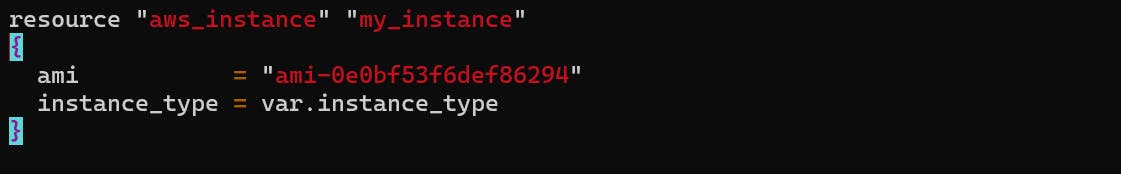
Task 3: Practice writing Terraform configurations using HCL syntax
Add required_providers to your configuration, such as Docker or AWS:
To add the required provider configuration for aws in a Terraform configuration, you need to terraform registry.
open web browser and search for "terraforms registry".
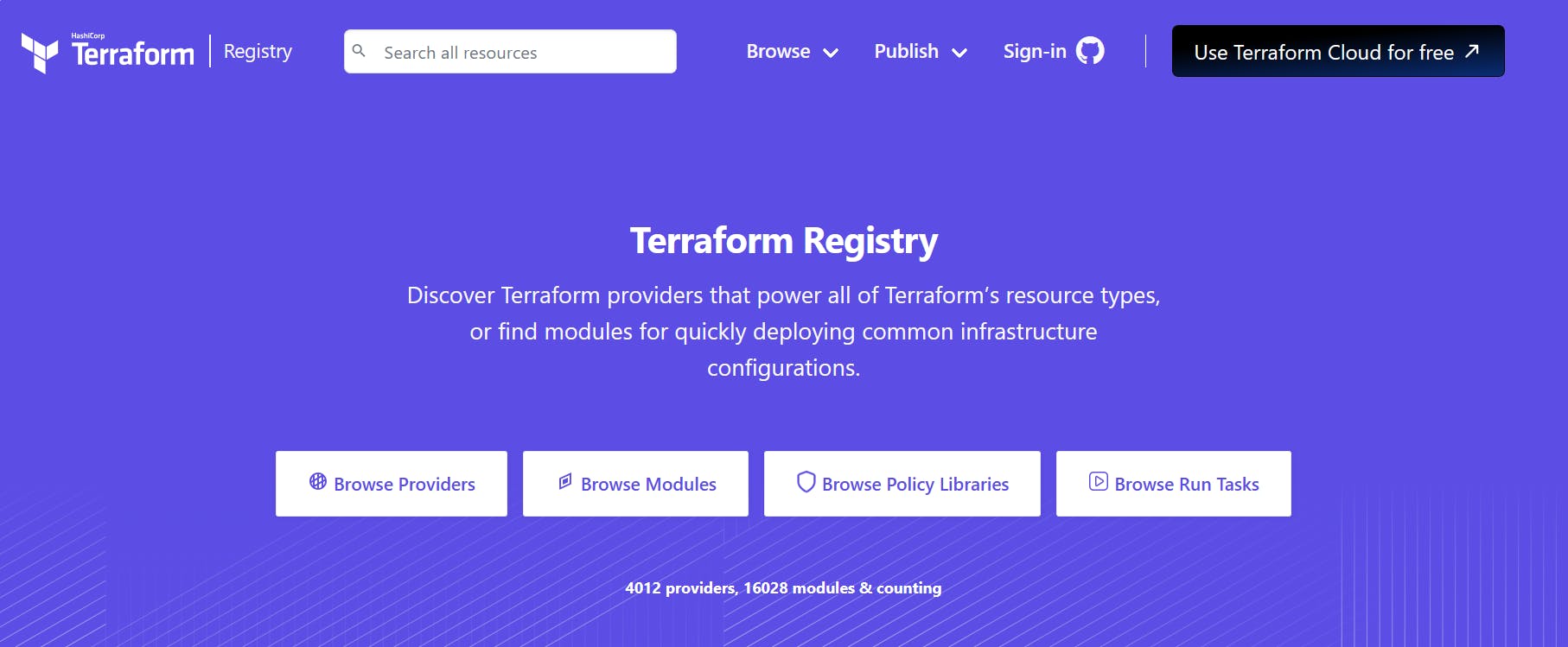
"Browse providers" you need such as- AWS or Docker.
Copy the "Provider Configuration" given by providers.

paste it into Terraform configuration file
providers.tf.
Test your configuration using the Terraform CLI and make any necessary adjustments:
This iterative process allows you to validate your configurations and make any necessary adjustments before applying them to your infrastructure.
terraform initterraform apply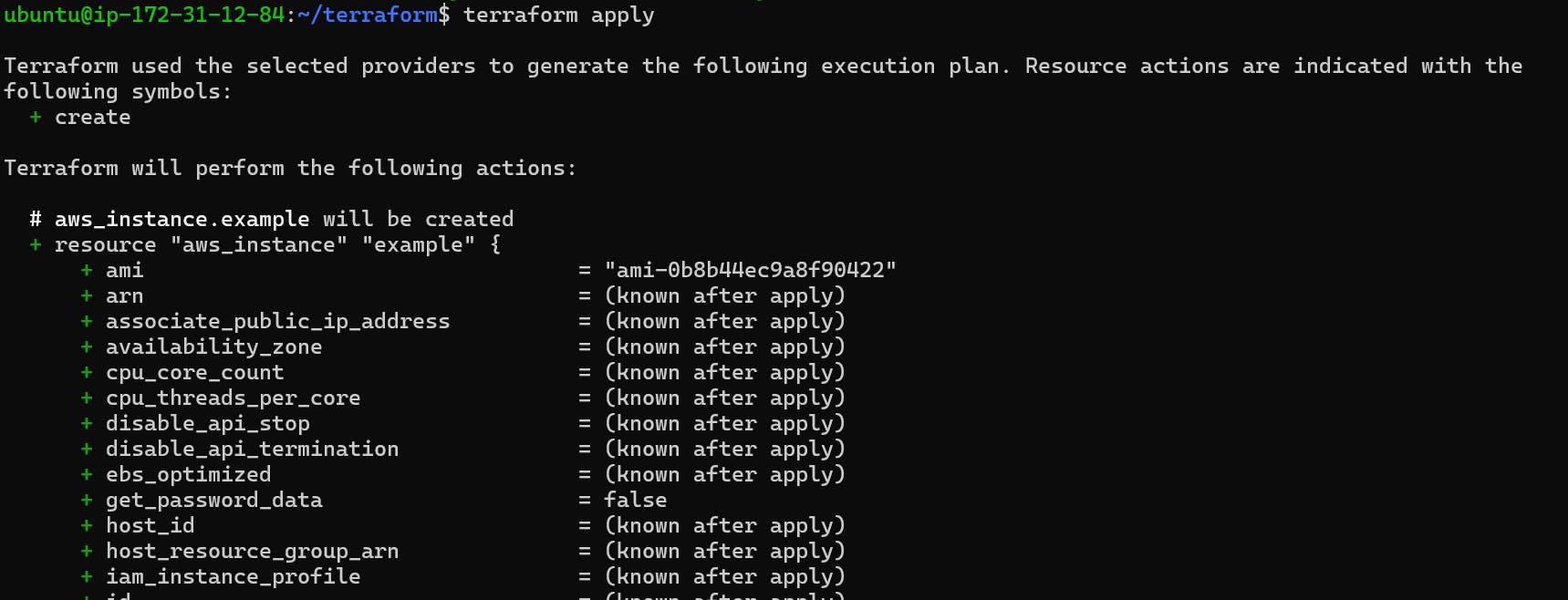

Verify the Provisioning: Check the AWS Management Console or use the AWS CLI to verify that the EC2 instance has been created successfully.
• Destroying the resource: Remember to clean up your resources when you're done by running
terraform destroy. This command will remove all the resources created by Terraform, preventing any unnecessary charges from the cloud provider.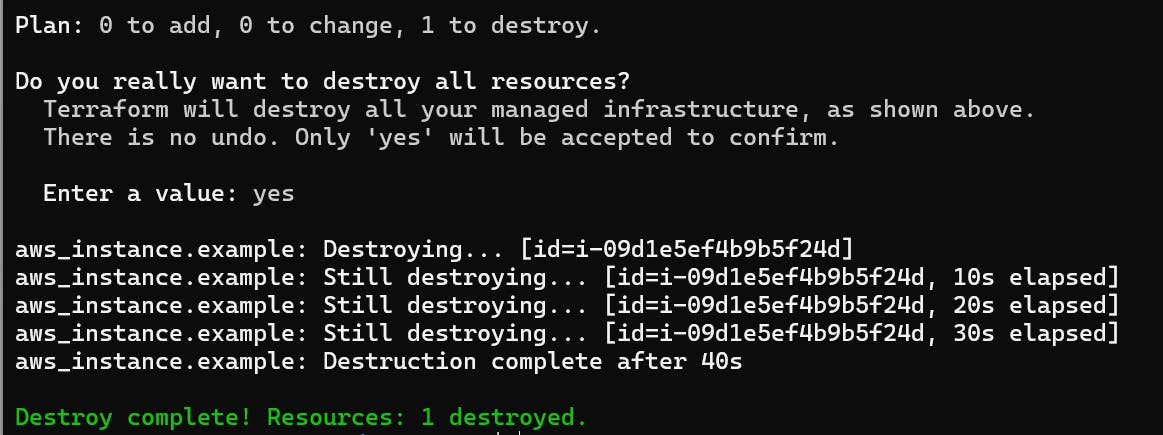
With the completion of Terraform Day 2, we are delving deeper into Terraform, exploring its HCL syntax, understanding variables, data types, and expressions in HCL. We're also actively practicing writing Terraform configurations using HCL syntax. Remember to continue exploring, experimenting, and fine-tuning your configurations for optimal results.
Hope you found this article informative and useful. Thanks for reading this article.
Keep Learning...
