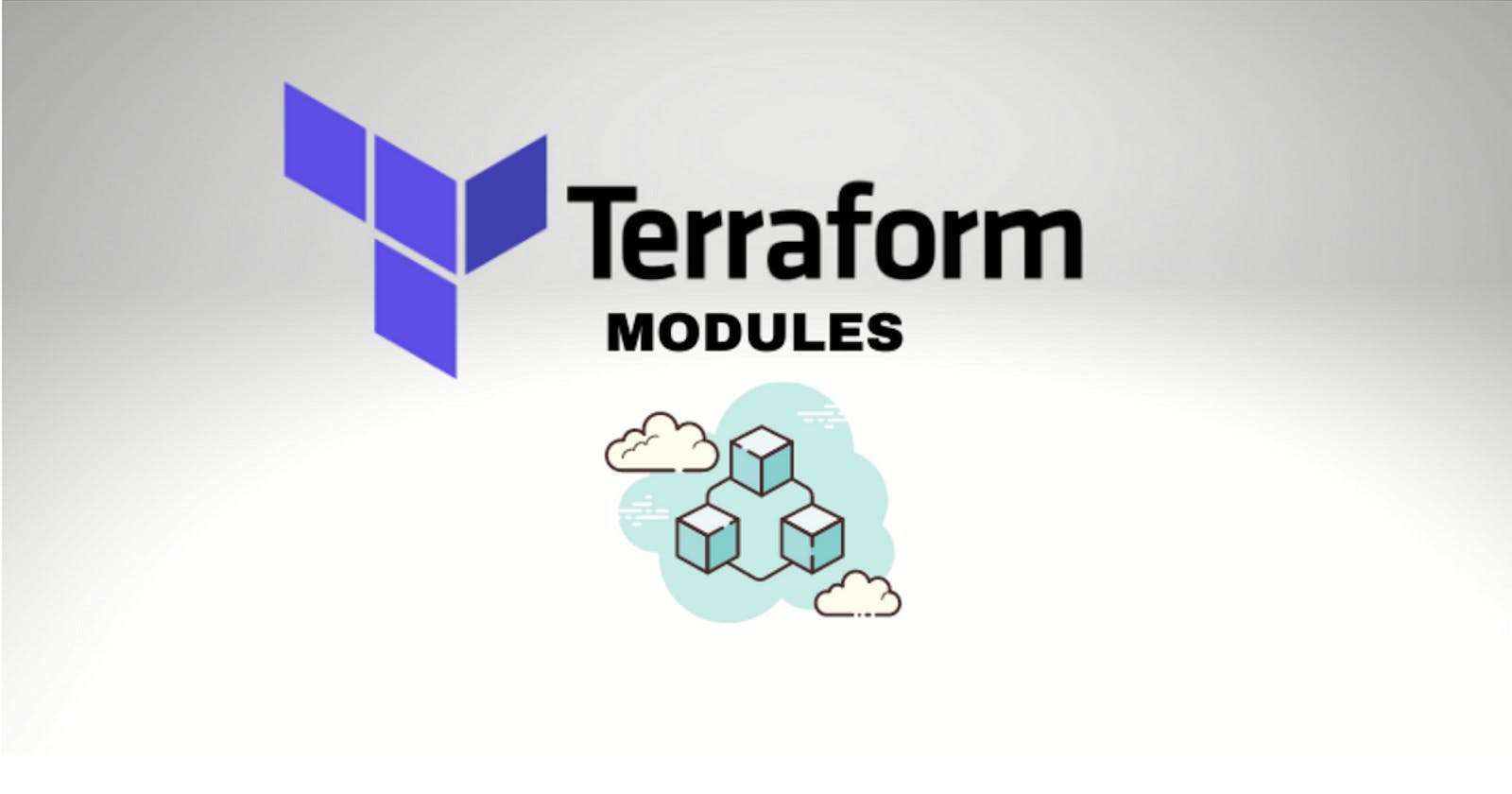Table of contents
- Task 1 - What are modules, need of modules and benefits of using modules in Terraform?
- Task 2 - Create/Define a module in Terraform to encapsulate reusable infrastructure configuration in a modular and scalable manner.
- Task 3 - Dig into modular composition and module versioning.
- Task 4 - What are the ways to lock Terraform module versions? Explain with code snippets.
Earlier, we understood the concept related to What is Terraform? Why we need it? We also became familiar with HCL syntax and created a Terraform configuration using AWS EC2. Additionally, we gained an understanding of Terraform state. Now, we are moving into the deep concept of Terraform, i.e., Terraform Modules. Let's start our journey of learning Terraform modules.
Task 1 - What are modules, need of modules and benefits of using modules in Terraform?
In Terraform, modules are self-contained packages of Terraform configurations that are managed as a group. Modules allow you to encapsulate reusable infrastructure components, such as compute instances, networking components, databases, etc., into modular and parameterized constructs.
Here's what modules in Terraform are and why they're essential:
Reusable Components: Modules enable you to encapsulate infrastructure configurations into reusable units. You can define infrastructure components once and reuse them across multiple projects or environments, promoting consistency and reducing duplication of code.
Abstraction and Encapsulation: Modules provide a level of abstraction, allowing you to hide the implementation details of complex infrastructure components behind a simple interface. This abstraction enhances readability and simplifies the management of infrastructure code.
Parameterization: Modules support parameterization, allowing you to customize the behavior of infrastructure components by passing input variables. This flexibility enables you to create reusable modules that adapt to different use cases and environments without modification.
Composition: Modules can be composed together to build more complex infrastructure architectures. You can nest modules within other modules to create hierarchies of reusable components, facilitating the creation of sophisticated infrastructure designs.
Versioning and Reusability: Modules can be versioned and shared with others through version control systems or Terraform Module Registries. This promotes collaboration, code reuse, and ensures that infrastructure components are consistent across projects and teams.
Separation of Concerns: By modularizing infrastructure code, you can separate different concerns, such as networking, compute, storage, etc., into distinct modules. This separation enhances maintainability, as each module focuses on a specific aspect of infrastructure.
Testing and Validation: Modules can be independently tested and validated, ensuring their correctness and reliability. This modular approach simplifies testing and enables you to verify the behavior of individual components before integrating them into larger systems.
Task 2 - Create/Define a module in Terraform to encapsulate reusable infrastructure configuration in a modular and scalable manner.
To create a Terraform module encapsulating the configuration for an EC2 instance in AWS, follow these steps:
Module Structure: Organize your Terraform configuration files into a directory structure for the module. For example:
my_ec2_module/ ├── main.tf ├── variables.tf └── outputs.tfDefine Variables: In
variables.tf, define input variables that will allow customization of the EC2 instance configuration. For example:variable "instance_type" { description = "The instance type for the EC2 instance" type = string default = "t2.micro" } variable "ami" { description = "The AMI ID for the EC2 instance" type = string } variable "subnet_id" { description = "The ID of the subnet in which to launch the EC2 instance" type = string } // Add more variables as neededDefine Resources: In
main.tf, define the resources for the EC2 instance using the input variables. For example:resource "aws_instance" "ec2_instance" { ami = var.ami instance_type = var.instance_type subnet_id = var.subnet_id // Add more configuration options as needed }Define Outputs: In
outputs.tf, define any outputs that you want to expose from the module. For example, you might want to output the public IP address of the EC2 instance:output "public_ip" { value = aws_instance.ec2_instance.public_ip }Usage: To use the module in your Terraform configurations, reference it in another directory (e.g., your main Terraform project) using a
moduleblock. For example:module "my_ec2_instance" { source = "./my_ec2_module" ami = "ami-12345678" subnet_id = "subnet-abcdef12" // Pass any other required variables }Initialization: Before using the module, run
terraform initto initialize the module and download any necessary providers.
Validating Configuration: Double-check that our configuration is error-free.
terraform validate
Plans ec2: The
terraform plancommand. Runterraform plancommand to see what resources will be created.
Apply Changes: Apply the Terraform configuration to create the EC2 instance by running
terraform apply.Now Run the
terraform destroycommand to destroy the Terraform configuration and delete the EC2 instance.

Task 3 - Dig into modular composition and module versioning.
Modular composition and module versioning are two important concepts in Terraform that contribute to the scalability, reusability, and maintainability of infrastructure code.
Modular Composition: Modular composition refers to the practice of combining multiple modules together to create more complex infrastructure configurations. This allows you to build sophisticated architectures by assembling smaller, reusable components.
For example, consider a scenario where you have separate Terraform modules for creating a VPC (Virtual Private Cloud), subnet, and EC2 instance. You can compose these modules together to provision an EC2 instance within a specific subnet in a VPC:
module "vpc" { source = "terraform-aws-modules/vpc/aws" # Define VPC configuration } module "subnet" { source = "terraform-aws-modules/subnet/aws" # Define subnet configuration } module "ec2_instance" { source = "./ec2_instance_module" subnet_id = module.subnet.subnet_id # Define EC2 instance configuration }In this example, the
vpcandsubnetmodules are provided by community maintained Terraform modules, while theec2_instancemodule is a custom module defined within your project. By composing these modules together, you can create a complex infrastructure configuration while maintaining modularity and reusability.Module Versioning: Module versioning involves assigning version numbers to Terraform modules to track changes and ensure compatibility between different versions. This allows you to manage dependencies and control the evolution of your infrastructure code over time.
For example, consider a scenario where you have a Terraform module for managing AWS S3 buckets. You might define versioning for this module as follows:
module "s3_bucket" { source = "terraform-aws-modules/s3-bucket/aws" version = "2.0.0" # Define S3 bucket configuration }In this example, the
versionattribute specifies the desired version of thes3-bucketmodule. Terraform will download and use version2.0.0of the module. If you need to update to a newer version of the module, you can simply change the version number in your configuration.Task 4 - What are the ways to lock Terraform module versions? Explain with code snippets.
There are several ways to lock Terraform module versions to ensure that your infrastructure configurations use specific versions of modules. Here are three common methods:
Explicit Versioning: In this approach, you specify the exact version of the module to use in your Terraform configuration.
module "example" { source = "terraform-aws-modules/example/aws" version = "2.0.0" # Other module configuration }With explicit versioning, Terraform will download and use version
2.0.0of the module. This ensures that your configuration uses a specific, known version of the module.Pessimistic Version Constraints: Pessimistic version constraints allow you to specify a minimum version of a module and automatically use compatible versions within that range. This approach provides flexibility while ensuring compatibility with newer versions of the module.
module "example" { source = "terraform-aws-modules/example/aws" version = "~> 2.0" # Other module configuration }In this example, the
~> 2.0constraint indicates that any version of the module equal to or greater than2.0.0but less than3.0.0is acceptable. Terraform will automatically select the highest version within this range when applying the configuration.Lock Files: Terraform lock files, such as
terraform.lock.hcl, record the exact versions of modules used in a configuration. These files can be generated and updated using theterraform initcommand with the-lockfileflag.terraform init -lockfileThe generated lock file contains checksums of the module sources and their versions, ensuring that subsequent runs of
terraform inituse the same versions. Lock files are particularly useful for team collaboration and ensuring consistent builds across different environments.Sample
terraform.lock.hclfile:provider "registry.terraform.io/hashicorp/aws" { version = "3.72.0" constraints = ">= 3.0.0, < 4.0.0" checksum = "sha256:aabbbccc..." } module "example" { source = "terraform-aws-modules/example/aws" version = "2.0.0" constraints = "2.0.0" checksum = "sha256:xyz123..." }Lock files provide an explicit record of module versions and can be committed to version control to ensure reproducibility and traceability.
With the completion of Day 5, we understood that -
Terraform modules play a crucial role in organizing, reusing, and scaling infrastructure code in Terraform. Terraform modules, module composition, module versioning, and locking module versions are fundamental concepts for managing infrastructure as code effectively. By leveraging these best practices, organizations can build scalable, maintainable, and consistent infrastructure configurations with Terraform.
Hope you found this article informative and useful. Thanks for reading this article.
Keep Learning...